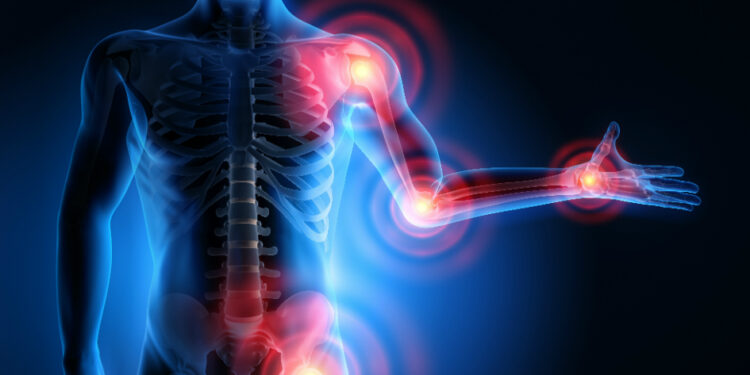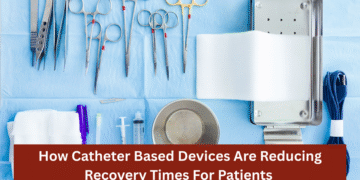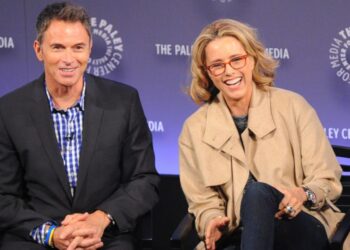Musculoskeletal disorders at work are significant factors contributing to lower employee productivity and increased absenteeism. Ergonomic workstations and the safe use of DSE may help reduce these risks. This blog explores the role of safe DSE use and ergonomics in lowering the risk of musculoskeletal disorders.
What is DSE?
Laptops, cell phones and computers are electronic devices with display screens. Collectively, these devices are referred to as display screen equipment (DSE). Office and retail environments commonly employ this type of technology.
Health Impacts of Using DSE
Using display screen equipment (DSE) poses several health risks, including eye strain, repetitive strain injuries and pain in the neck and back.
Staring at screens for long periods of time can cause eye strain, which can lead to dry eyes, headaches and blurred vision.
Improper sitting posture when using DSE can cause back and neck discomfort and repetitive tasks like clicking a mouse or typing can cause strain injuries.
These risks can be reduced by using ergonomic furniture and accessories, taking regular breaks and maintaining good posture.
What are MSDs?
MSDs are disorders that affect the human body and can cause symptoms such as discomfort and pain in the neck or back or carpal tunnel syndrome. More than 150 conditions are classified as musculoskeletal disorders (MSDs), and they affect the muscles, bones and joints and tissues connected to these structures, including tendons and ligaments.
Examples of MSDs are work-related upper limb diseases (WRULDs) and repetitive strain injuries (RSIs). In the affected area, the symptoms might include pain, tingling, numbness and discomfort. The severity of the symptoms may differ, ranging from mild and intermittent to severe, ongoing and debilitating.
MSDs can seriously impair the quality of life and ability to work. These are some of the most common reasons for disability, sick leave and early retirement.

Causes of Musculoskeletal Disorders in Workers
The following are some of the contributing factors that lead to musculoskeletal disorders at work:
- Bad posture
- Repeated motions
- Incorrect manual handling techniques
- Improper display screen use
- Awkward movements
- Excessive forceful movements
- Chilly work environment
The Health and Safety (Display Screen Equipment) Regulations 1992
The use of display screen equipment (DSE) in the workplace is governed by the Health and Safety (Display Screen Equipment) Regulations 1992.
These regulations are designed to shield employees from the health hazards of using DSE. Per the legislation, employers must evaluate the dangers of using DSE at work and take action to reduce such risks. Additionally, employers are required to instruct employees on the safe use of DSE.
Some key points from this legislation include:
- Employers must evaluate their workplace to ensure it is properly and ergonomically configured
- Frequent DSE breaks should be taken to lower the risk of developing musculoskeletal issues
- Workers should be given instructions on the safe and proper use of the DSE
- If an employee requests an eye exam, employers must schedule one and supply glasses if needed
Correct DSE Use to Prevent Musculoskeletal Disorder
Safe use of Display Screen Equipment (DSE) can help prevent musculoskeletal disorders (MSDs). Key practices include:
Ergonomic Workstation
This ensures that workstations, chairs and display screens are positioned correctly to promote good posture and reduce strain. Use lower back support and ergonomically designed, naturally curving furniture. Arrange every piece of equipment in a reachable position to avoid overextension.
Ensures Good Posture
While you sit, keep your feet flat on the floor, your back straight and your eyes level with the top of the screen. When typing, keep your elbows close to your chest and wrists straight. To avoid tension and pain, maintain a relaxed posture at the shoulders.
Regular Breaks
Take short, regular breaks to stretch and exercise to reduce your risk of repetitive strain injuries. Strive to get up and walk about five minutes per hour to stretch your muscles and stand up. These breaks prevent fatigue and promote circulation.
Adjustable Equipment
Adjustable desks, chairs and monitor stands let you customise your workstation for optimal comfort. Adjust your chair to ensure your knees are at a 90-degree angle and your feet are flat. Place the monitor so its top is at a slightly low eye level to avoid straining your neck.
Training and Awareness
Educate employees through display screen equipment training to provide them with an understanding of the significance of ergonomics and how to set up ergonomic workstations. It provides instruction on maintaining good posture, adjusting equipment and taking regular breaks.
Appropriate Lighting
Ensure enough lighting and prevent glare or reflections on the screen to reduce eye strain and uncomfortable postures. To manage natural light, use adjustable curtains or blinds and arrange lighting to remove glare. Proper lighting facilitates maintaining a productive and comfortable work environment.
Placement of the Screen
Position screens at eye level and roughly an arm’s length away to prevent neck and eye strain. Adjust the screen’s angle to reduce glare and reflections. An adjustable arm or monitor stand can be used to achieve the ideal placement for comfort.

Conclusion
Musculoskeletal illnesses (MSDs) threaten employees’ health which can result in increased absenteeism and decreased productivity. Organisations can reduce these risks by encouraging safe DSE use. Following the tips discussed above and complying with relevant legislation can help create a healthier, more productive work environment.