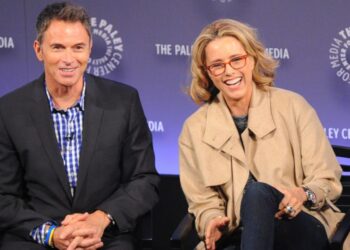In today’s education landscape, finding ways to make learning more engaging and fun for students is essential. Educators are constantly looking for interactive tools that help keep students motivated while reinforcing their knowledge. One such tool that has gained significant attention is Gimkit an innovative, game-based learning platform that combines quiz games with real-time feedback and student engagement.
Gimkit offers a unique opportunity for teachers to create and host interactive quiz sessions, which enhance the learning experience by making studying enjoyable. But what exactly does it mean to be a Gimkit Host, and how can teachers get the most out of this feature? In this article, we will cover everything you need to know about being a Gimkit Host, from the basics to advanced hosting strategies. Whether you’re a new teacher or a seasoned educator, this guide will help you navigate the world of Gimkit hosting effectively.
What is Gimkit?
Gimkit is an online learning platform that allows educators to turn traditional study sessions into competitive, game-like experiences. Created by a high school student, Gimkit was designed to make learning more exciting while reinforcing classroom content. Students participate in quiz-style games that require them to answer questions, earn virtual money, and use that money to purchase upgrades and power-ups.
The platform is highly customizable, allowing educators to create their own quiz kits based on specific subject matter. The game is played in real-time, with students competing individually or in teams, answering questions to score points. The fun, gamified aspect of Gimkit helps engage students in ways that traditional teaching methods often can’t.

What is a Gimkit Host?
In the context of Gimkit, a Host is the educator or person responsible for creating and managing a game session. This role is crucial to ensure the game runs smoothly and aligns with learning objectives. As a host, teachers control various aspects of the game, such as selecting the quiz kit, customizing game settings, monitoring progress, and analyzing performance.
Hosting a game on Gimkit is simple and can be done in just a few steps. The host chooses the questions, sets up the game mode, and invites students to participate. The host also has access to real-time performance data, making it easier to track student progress and identify areas where further review may be needed.
Setting Up as a Gimkit Host
Before diving into hosting a game, there are a few necessary steps you need to take. First, you’ll need to create a Gimkit account, which can be done by visiting the official website and signing up for a free or premium plan. Once you’ve set up your account, you can start creating quiz kits or choosing from an extensive library of pre-made kits.
Navigating the Gimkit dashboard is intuitive and user-friendly. The dashboard offers clear options for managing your account, creating or selecting quiz kits, launching games, and reviewing analytics. For new hosts, it’s important to familiarize yourself with the dashboard’s layout to ensure you can easily navigate it during your game sessions.
Hosting a Game: Step-by-Step Guide
Once you’ve set up your account and familiarized yourself with the dashboard, it’s time to host a game. Here’s a simple guide to help you get started:
- Starting a New Game
- Select the game mode and quiz kit you want to use.
- You can create a custom kit or choose a pre-made one from the library. This flexibility allows you to tailor the game to your students’ needs.
- Set the game settings, such as the time limit, the number of questions, and whether the game will be played individually or in teams.
- Share the game code with your students so they can join the session using their devices.
- Managing the Game Session
- During the game, you’ll have access to real-time data and scores. You can see which students are excelling and which ones might need additional help.
- You also have the ability to pause or adjust the game settings if necessary.
- As the host, you can also announce milestones, provide hints, and encourage friendly competition.
- End of Game
- After the game ends, you can view a detailed performance report showing which students answered most questions correctly, who earned the most virtual money, and which areas need improvement.
- You can choose to review the results with your students to reinforce key concepts or provide further explanations.
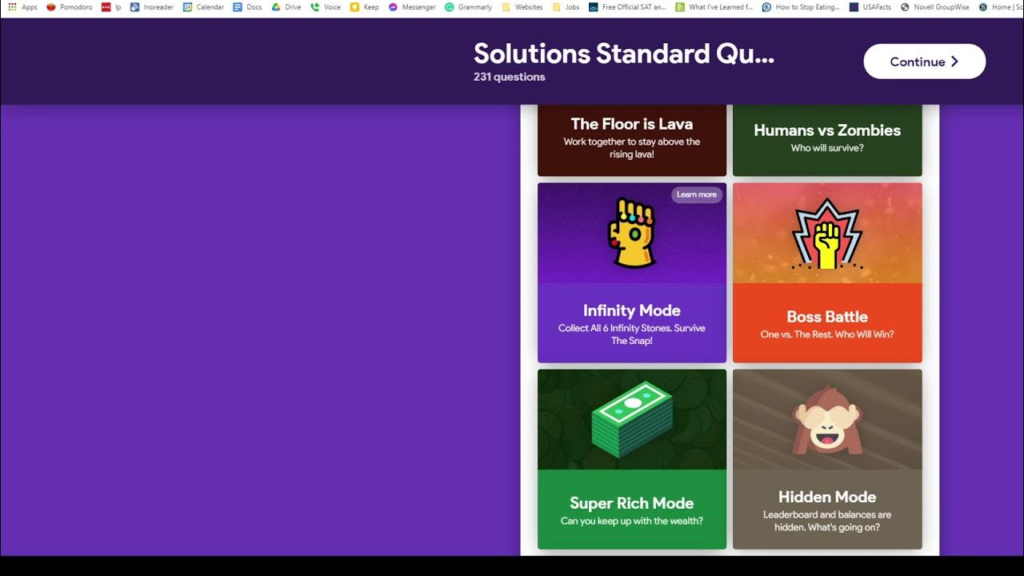
Types of Games and Modes Available for Hosts
Gimkit offers a variety of game modes to cater to different learning styles and objectives. The most popular modes include:
- Classic Mode: This is the traditional game format where students answer questions to earn points. It’s straightforward and great for quizzes and tests.
- Team Mode: In this mode, students work together in teams to answer questions and earn points. Team Mode fosters collaboration and is especially useful for group projects or classroom challenges.
- Mission Mode: Students complete a series of tasks or questions, earning rewards and power-ups along the way. This mode encourages students to think strategically about their choices.
- Flashcards Mode: This is a more relaxed mode for individual students to review and reinforce specific topics without the competitive edge.
Each game mode has its own strengths, so it’s important to choose the right one based on the goals of your lesson.
Advanced Features for Hosts
While basic game hosting is simple, Gimkit offers a number of advanced features that can make your game even more dynamic. Some of these features include:
- Power-ups and In-Game Currency: Students can earn virtual money during the game, which they can spend on power-ups that give them advantages. For example, they might purchase a power-up that allows them to answer a question faster or skip a difficult question. These features add an element of strategy and excitement to the game.
- Customizable Questions: As a host, you can create your own questions tailored to your specific curriculum. You can also modify existing questions to better suit your teaching goals. This customization makes the learning experience more relevant for your students.
- Analytics and Performance Tracking: One of the greatest benefits of using Gimkit is the data analytics that the platform provides. After each game session, you can access detailed performance reports that show which students struggled with certain topics, which questions were most challenging, and which concepts need more review.
Best Practices for Effective Hosting
To maximize the impact of your Gimkit sessions, here are some best practices to keep in mind:
- Create Engaging Content: The key to a successful Gimkit game is creating questions that engage students. Make sure your questions are challenging but not overwhelming. Mix in fun, interactive questions with those that assess core concepts.
- Promote Healthy Competition: While competition can be fun and motivating, make sure it doesn’t turn into stress. Keep the mood lighthearted, and encourage students to support each other. You can also reward students for positive behaviors, like helping their teammates or showing improvement.
- Monitor Student Progress: Throughout the game, keep an eye on which students are excelling and which are struggling. Offer encouragement to all students, and consider adjusting the game settings to ensure that everyone stays engaged.
The Benefits of Hosting Gimkit Games for Teachers
There are many advantages to being a Gimkit Host, including:
- Increased Student Engagement: Gamified learning is inherently more engaging than traditional lecture-based instruction. Gimkit taps into students’ love for games while reinforcing their knowledge in a fun, low-pressure environment.
- Improved Learning Retention: Studies show that students retain information better when it is presented in a fun, interactive format. By incorporating games into your lessons, you’re helping students remember key concepts for the long term.
- Real-Time Feedback: As a host, you can immediately see how well students are performing, which allows you to provide instant feedback. This real-time analysis helps ensure that students are staying on track with their learning objectives.
- Motivating All Learners: Whether your students are competitive or collaborative, Gimkit offers something for everyone. The platform is designed to accommodate different learning styles, ensuring that all students stay motivated and engaged.

Conclusion
Being a Gimkit Host is more than just managing a quiz game it’s about creating an engaging, interactive learning environment that helps students retain information and develop important skills. Whether you’re hosting a small review session or a larger classroom challenge, Gimkit offers everything you need to make learning fun and effective. With customizable quiz kits, various game modes, and valuable performance analytics, Gimkit is a tool that can truly transform the classroom experience.
By following the tips and best practices outlined in this article, you’ll be well on your way to mastering the art of hosting a Gimkit game. The benefits of using Gimkit go beyond just increasing student engagement; they also provide teachers with insightful data that can be used to tailor future lessons. So, if you’re looking for a way to make your classroom more interactive, competitive, and fun, give Gimkit a try today!
FAQs
What is Gimkit and how does it work?
Gimkit is a gamified learning platform that allows teachers to create quiz-style games. Students answer questions to earn virtual money, which they can use to buy power-ups. It offers a fun and engaging way to review and reinforce educational content.
How do I become a Gimkit Host?
To become a Gimkit Host, you need to sign up for a Gimkit account. Once you’ve created an account, you can start hosting games by selecting or creating quiz kits and sharing the game code with your students.
Can I customize the questions in Gimkit?
Yes, Gimkit allows you to create and customize your own quiz kits. You can tailor the questions to fit your curriculum, ensuring that the content is relevant and aligned with your teaching objectives.
What are the benefits of using Gimkit for teaching?
Gimkit enhances student engagement, improves learning retention, provides real-time feedback, and caters to various learning styles. It turns studying into a fun and competitive experience while reinforcing key concepts.
How do I track student performance in Gimkit?
Gimkit provides detailed performance analytics after each game session. You can see which students performed well, which areas need more attention, and gain insights into overall class progress.