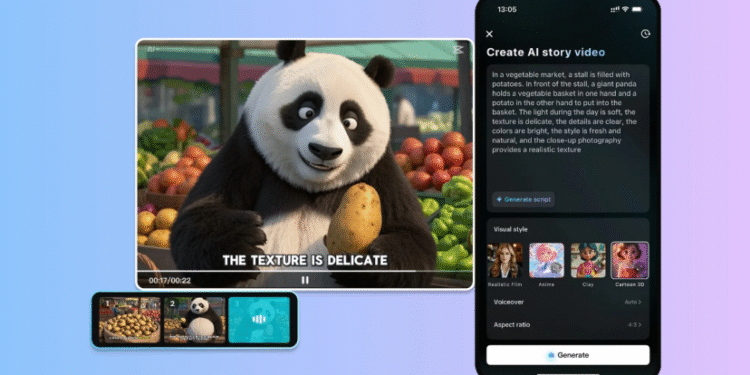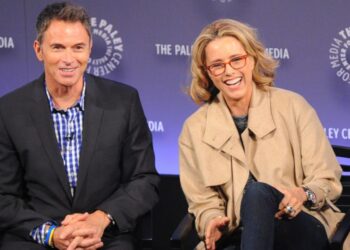When you’re operating a personal brand or content channel independently, appearing professional without having an entire team behind you seems daunting. But with software like CapCut App, what once required hours of editing, designing, and formatting can now be achieved in minutes, straight from your laptop or phone. With CapCut App’s AI video maker, creators these days are editing professional, studio-grade videos with crisp cuts, stylized subtitles, refined thumbnails, and even logo animations, all without employing editors or designers.
Let’s see how AI software is revolutionizing personal branding, particularly for lifestyle vloggers, solopreneurs, and micro-influencers who would like to shine online.
Build a signature look that follows you everywhere
Your personal brand identity is not only about a logo. It’s also about color schemes, subtitle font, filters, and the vibe of your content. With video generator’s current technology, creating and projecting a personal visual identity across multiple platforms is simpler than ever before. Imagine it this way: each video you upload is a virtual billboard. If your colors, text overlays, intro song, and cuts are always on-brand, your content will be instantly recognizable, whether it shows up on a stranger’s ‘For You’ page. That’s the magic of design consistency.
What makes a small creator look big?
Here’s what distinguishes a professional solo creator from a relaxed content poster:
• Branded text that fits their color palette
• Simple clean logo overlay on every corner of the video
• Quick, intelligent editing (cuts with energy maintained)
• On-screen timed captions to audio
• Platform-specific scrolls-catching thumbnails
All of these are now possible through AI-powered features, so it will be easy for anyone, even if you don’t have any experience.
Edit like a team (when you’re just one person)
Historically, video editing involved hours of sitting hunched over a timeline. Not anymore. With an AI lab such as the one within CapCut, you can quicken editing from the raw footage all the way to final export in record time.
AI finds silences, cuts out awkward pauses, and even crops on movement. What this implies is that your ‘Day in the Life’ vlog doesn’t have to be a chaotic mess of clips. It becomes a flowing, interesting story, edited for interest and crafted for recall.
Use Pippit’s AI templates to create stunning and personalized designs in seconds. Here’s how:
Step 1: Open CapCut and select a template
Start by launching the CapCut app. Tap the ‘AI Lab’ button on the bottom bar to access the ‘AI story maker.’ You’ll find viral-ready templates such as ‘Create story video’, ‘Create with AI avatar’, and ‘Create video with scripts’. Choose one that matches your content idea.
Step 2: Build and style your video
Tap ‘Try AI workflow’ to begin. Type your content idea in the ‘creating a video story about’ field. Then choose a fitting image style—options include ‘Realistic film’, ‘Cartoon 3D’, and ‘Anime’. Tap ‘Generate’ and watch your viral video come to life.
Once it’s made, enhance it with audio via the ‘Music’ tab. Use the ‘Caption style’ tab to tweak fonts, apply effects, or animate your text. To add more polish, tap ‘Go to Edit’ and use CapCut’s advanced tools—filters, transitions, stickers, and more.
Step 3: Export and go viral
When everything’s perfect, tap ‘Export’ in the top-right corner. The video saves to your device and is now ready for posting on TikTok, YouTube Shorts, or Instagram Reels for potential viral success.
Stylized subtitles: the secret weapon
Captions are no longer merely about accessibility. They’re a branding stroke, a rhythm device, and a style option. Flickery, animated text keeps viewers engaged even when they’re watching on mute. This is where an AI caption generator comes into play. Rather than typing out every single word, CapCut’s caption feature does it all for you, synchronizing with audio and enabling instant tweaking. You can opt for bold, kinetic typography or discreet underlines, whatever your style.
Pro-looking logo overlays (that aren’t fussy)
An easy branding hack: have your logo quietly featured in the video at all times. Maybe it’s a semi-transparent overlay in the corner or a fast animated intro, but it keeps viewers remembering who you are. With CapCut, it’s seconds to upload and place a logo. And the app remembers your previous settings, so the second time it’s even quicker. You don’t have to hire a designer or learn motion graphics software. Upload, drag, and done.
Design thumbnails that actually get clicked
Social media scrolling is a battle for attention. Your thumbnail is all you have. CapCut allows you to create compelling thumbnails by capturing frames from your video, placing bold text over them, and tweaking filters or contrast, all within the editing process. The AI even offers the most visually striking frame of your clip, taking the guesswork out for you.
Conclusion
As a solo creator, you don’t have to do everything the hard way. Leverage AI technology within CapCut to simplify your workflow, finesse your videos, and establish a brand that appears larger than it is. You’re not taking shortcuts. You’re cutting clutter. If you’re ready to take your content and brand to the next level without investing in a team, download the CapCut App now and begin creating your studio, your way.