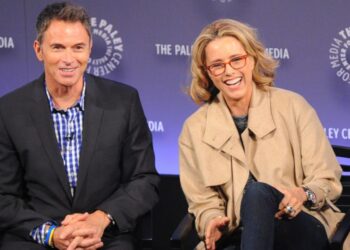Imagine settling in for a cozy Friday evening, wanting to spend some “me time” after putting the kids to sleep. You have picked the perfect movie to chill with some popcorn and drinks. 20 minutes into the film and suddenly the screen starts buffering. Frustrating, isn’t it? We have all been there and it is the most annoying thing to happen.
Now, if you pay a little attention, this scenario is more than just a minor convenience – it is a major issue that every household faces, and some serious steps must be taken to fix it. Especially, people working from home cannot afford the internet to slow to a crawl in the middle of an important conference or when they are about to close a business deal.
You HAVE to find a solution before it starts disrupting your productivity, professional image, and most importantly, your peace of mind. This is why we are here today. This post highlights some of the most common and easy ways you can implement to turn a sluggish network into a high-speed powerhouse.
Feel energetic already? We thought so!
IN THIS ARTICLE:
Step 3: Change the Location of the Router
Step 4: Manage Bandwidth Usage
Fun Fact: Do you know which country has the fastest broadband internet in the world? It is Singapore with 278 Mbps as of May 2024. Hong Kong was second on the list with lightning speeds of 275 Mbps.
Quick question: What is the fastest internet speed in your country?
Step 1: Run a Speed Test
Curious to know if your internet is fast enough for some late-night binge-watching? We know that it is not, but what is the internet speed anyway? This is why we will start with a speed test. Don’t know how to do that? Well, it is quite easy. All you need to do is go to the speedtest.net or fast.com and it can calculate your internet speed in a few seconds. I am sure there might be other tools to measure it, so go with any tool of your choice.
This step feels like going for a health check-up of your network that not only shows a snapshot of the upload and download speeds but also gives you an idea of whether you are truly getting the speed that your ISP promised. When you get the results, you can compare those with the advertised speeds by your ISP and identify the underlying issues.
Therefore, it is important to choose your internet wisely. Don’t make the mistake of settling on an internet provider because your friend uses it, or it is cheaper than the rest. Yes, affordability is crucial when it comes to choosing a network, but what if your current service is so unreliable that you are forced to switch providers? Such a situation not only leads to frustration with poor performance but also doubles your cost.
Insider Insight: I personally find Xfinity internet plans amazing in terms of both speed and affordability. I’ve been using it for cloud computing and streaming movies for the past 3 years, and I never faced connectivity issues. Cherry on top, there is unlimited data, so you have enough internet for browsing the web!
Step 2: Restart Your Router
We are sorry if the problem lies in your internet service provider. And, in that case, you might have to switch providers. However, if things are not that bad, try restarting your router. Yes, this simple step can sometimes resolve connectivity issues by resetting the router’s connection to your ISP. You know how to do this, right? Great! Push the power button and make sure to at least wait for 30 seconds before you turn it on.
The 30-second pause allows the router to freshen up and clear out all kinds of temporary glitches. Now check your internet speed again by the sites mentioned earlier to see if there is an improvement. Hopefully, the speeds will go up. However, if the issue prevails, follow the next step outlined below for troubleshooting.
Step 3: Change the Location of the Router
Another simple step that requires neither a professional nor some advanced tools.
Have you wondered why the internet is slow in certain areas of your home? Well, that is because the location of the router matters.
Are there any physical obstacles you can spot? Maybe there is a sofa or a wall between your computer and the router. Position the router in a central and open place, preferably on a shelf or table. If you have fixed wireless or 5G, make sure that the router is near a window.
Also, do not make the mistake of putting your router near a microwave or any device that gives off electromagnetic signals as they can interfere with wireless signals.
Step 4: Manage Bandwidth Usage
If the internet is still slow after the first three steps, try managing bandwidth usage. This means you have to analyze and see which devices or applications are consuming most of the data. If possible, limit the usage of devices that are unnecessary at a given time.
Another thing you can do is perform large downloads and updates during off-peak hours. If you are aware, there is a Quality of Service (QoS) in most modern modems that helps you prioritize bandwidth, explore that. With this step, you can manage network traffic that potentially improves the overall performance.
If you notice no improvement at all, it is time to seek professional help. Search for technicians around you or ask a friend, so that you can get the matter sorted in time.
Enhance Your Connectivity with Gravityinternetnet for Faster Home Network Speeds
Gravityinternetnet is revolutionizing the way users experience online connectivity by providing cutting-edge solutions for seamless browsing, streaming, and gaming. With the increasing demand for high-speed internet, optimizing your Home Network for Better Internet Speeds is essential. Gravityinternetnet offers advanced routers, mesh systems, and smart optimization tools to eliminate dead zones and lag. Whether you’re working remotely, gaming competitively, or streaming in 4K, a well-structured home network ensures smoother performance. By leveraging Gravityinternetnet’s innovative services, users can enjoy faster, more stable connections, making every online experience effortless and efficient.
When To Seek Expert Advice?
Ensuring a fast and reliable internet is a must these days. By following a series of simple steps that we have mentioned above, you can get better speeds in no time. However, if you are still not able to resolve the issue, consult a professional without further delay.