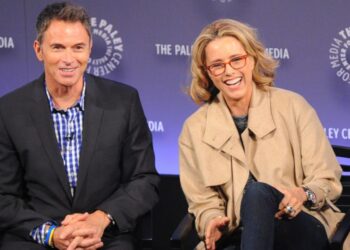Are you struggling to keep your team unified and connected in today’s fast-paced work environment? Due to remote work, many organizations struggle to get everyone on the same page, which is essential for productive collaboration. How can you overcome these challenges to create a cohesive and productive workplace?
The integration of Microsoft Teams and Slack into the workflow becomes a game-changer in itself. It has helped bridge gaps, smooth communication, and jack up collaboration. Let’s now explore why Teams and Slack integration is critical to supporting your team’s needs for increased efficiency and enhanced connection and engagement in their work environment.
Enhancing Collaboration Across Platforms
The biggest advantage of combining Microsoft Teams and Slack is that of better collaboration. Both offer considerable functionality for communication, with each having specific strong points. Microsoft Teams is much better at integrating well with Office 365 tools, which will be perfect for an organization heavily invested in Microsoft.
Integrating Teams with Slack bridges the gap between the two platforms. Let your team members communicate fluently, regardless of which platform they feel is best. Integration synchronizes conversations, files, and updates across both platforms, significantly reducing the hassle of switching back and forth and ensuring a smooth workflow.
Streamlining Communication
In an average organization, employees could use several channels for communication; this surely can be fragmented and result in silos of conversations. Integrating Teams and Slack allows one channel for discussions, which means a message sent in Slack can be viewed and responded to in Teams and vice versa.
This setup reduces the risk of lost messages and miscommunication. In such a case, the project manager who operates on Microsoft Teams will easily stay in touch with a developer using teams slack integration without necessarily having to change platforms. This ease of communication across all levels helps maintain productivity.
Improved Workflow Automation
Another benefit of integrating Teams and Slack is the possibility to extend workflow automation. Both are supported by bots and automation tools that will take the edge off repetitive tasks like setting up meetings, reminding, and updating the statuses of tasks. Once integrated, this automation can function across both platforms, providing consistent and reliable support to your team members.
For instance, a Slack bot can track the progress of a project and automatically update Microsoft Teams channels to keep everyone in the know. This automation across multiple platforms not only saves time but also reduces the risk of errors, making your workflow smoother and more effective.
Access to a Broader Range of Tools and Integrations
Integrating Teams and Slack opens a wider door toward a great array of integrations with other tools. While Teams is closely tied in with Microsoft’s productivity suite, including Word, Excel, and SharePoint, Slack offers integrations with third-party applications.
By using these platforms together, you can offer your team the best of both worlds—a more comprehensive set of tools that enhances productivity and collaboration.
The integration will also ultimately enable your organization to tailor its tech stack to specific needs. A marketing team, for example, may use Slack to create and share ideas for campaigns, whereas a finance team uses Teams as a place for document storage and integrates them with Excel. This way, all teams can communicate effortlessly, regardless of their chosen tools.
Centralized Information and Knowledge Sharing
The highest level of friction appears when information is scattered across so many platforms in an organization that this, unfortunately, brings loss of knowledge and inefficiency. Integrating Teams and Slack helped to centralize the information so that employees could find and share knowledge more easily.
When this centralization is achieved, duplication of effort is lessened, and all team members have at their fingertips the latest information. For example, if an announcement by a company is made on Teams, it will automatically be mirrored to relevant channels in Slack so that everyone is first and on time regardless of the platform they use a way of bringing transparency and consideration to being on the same page toward organizational goals.
Enhanced Security and Compliance
Organizations, especially those dealing with a lot of sensitive information, are always concerned with issues related to data security and compliance. In this regard, the integration of Teams and Slack will introduce more sophistication into the security not only of one platform for communication but for a one-stop-site collaboration.
Thus, it eases the chances of hacking data access and usage. Microsoft Teams is highly regarded for its tightly secured system that complements Slack’s communications to an even higher level.
This may mean simplifying some compliance aspects for organizations that fall under very strict regulatory requirements since communication will be done from a single point and all interactions are recorded for security and management purposes. This helps businesses to meet industry standards with ease while keeping sensitive information safe.
Facilitating Remote Work and Hybrid Work Environments
As more people work from home and as hybrid work environments progress, it is increasingly necessary to have good communication and collaboration mechanisms in place. Integrating Teams and Slack guarantees that employees working from home or in the office are provided with the same set of tools and information.
Such integration allows seamless transitions between different work environments and enables employees to stay better connected and productive.
Integrating Teams and Slack can help remote workers feel less isolated due to the consistent feeling of communication. It would create a team feeling or a feeling of belonging, and employees can easily collaborate and remain in touch without depending on their locations.
Cost-Effective Communication Solution
| Benefit | Description |
| Effective for Companies | Integrates two powerful platforms, enhancing communication efficiency across the organization. |
| Reduces the Need for Multiple Platforms | Minimizes the complexity of maintaining numerous communication tools by combining Teams and Slack. |
| Cuts Down on Additional Software Needs | Decreases the necessity for extra communication software, simplifying the tech stack. |
| Lowers Training Costs | Ensures that employees become proficient in fewer tools, reducing the costs associated with training. |
Conclusion
In the world we live in, communication and collaboration are literally at the heart of business success; integrating Microsoft Teams and Slack offers them more powerful options to take their organizational features to the next level.
It is capable of revolutionizing how your teams collaborate, through seamless collaboration, effective communication, better automation of workflows, and increased access to tools. Whether an organization is looking for support in remote work, improvement in security, or employee engagement, this integration of Teams and Slack is aimed at ensuring efficiency, connectivity, and productivity in the workplace.
FAQs
1. What is Teams and Slack integration?
Teams and Slack integration allows both platforms to connect, enabling seamless communication, collaboration, and data sharing across both tools.
2. Why should I integrate Teams and Slack?
Integration helps streamline workflows, reduce communication gaps, and ensure that teams using different platforms can collaborate effectively.
3. How does integration improve productivity?
By consolidating messages and notifications, integration between Teams and Slack minimizes the need to switch between apps, saving time and enhancing focus.